Темы, опубликованные Cherepaha
-

- 1 ответ
- 1045 просмотров
-

- 6 ответов
- 15497 просмотров
-

-

-

- 0 ответов
- 4839 просмотров
-

-

-

-

- 559 ответов
- 120835 просмотров
-

- 1 ответ
- 11707 просмотров
-

- 18 ответов
- 1850 просмотров
-

- 5 ответов
- 6431 просмотр
-

- 3 ответа
- 661 просмотр
-

-

-

- 5 ответов
- 553 просмотра
-

- 0 ответов
- 7060 просмотров
-

- 42 ответа
- 19142 просмотра
-

- 7 ответов
- 1785 просмотров
-

-

- 17 ответов
- 7496 просмотров
-

-

- 15 ответов
- 7403 просмотра
-

- 34 ответа
- 28415 просмотров
-

- 3 ответа
- 7023 просмотра







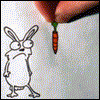
![Олжасик [10th]](https://airsoftgun.kz/uploads/av-1874.jpg)



