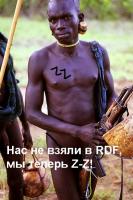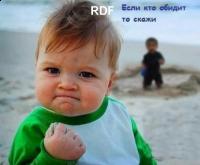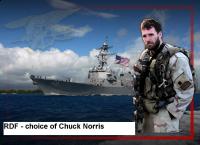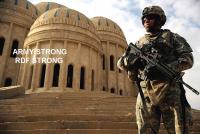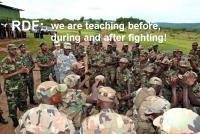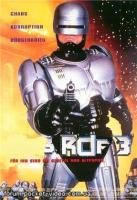Весь контент CraSH [10th]
-
Авегу [GIMC] c днем рождения!
Хбезде !!!!!!!!!!!!
-
Чимуренга-4 Вопросы и ответы
Решение по Медикам в студию пожалста )))
-
PSYOP WARS
- PSYOP WARS
- PSYOP WARS
- PSYOP WARS
- Чимуренга 4. Санитары.
Такеда, а почему бы просто не оставить так как есть, кто хочет ночью может кричать медик (нет необхадимости синего фанарика, боец всегда может стрельнуть на голос второй раз). кто не хочет кричать Сестра, клизьму... ой утку, зажегает красненькую лампочку и со Звуками уи уи уи уи уходит в мертвяк )))))))- Чимуренга 4. Санитары.
По поводу развед группы пусть медик будет у них индивидуальный, а если подстрелили разведчика, значит он обнаружен и задание провалено )))) В любом случае с медиками интереснее- PSYOP WARS
- PSYOP WARS
- PSYOP WARS
- Чимуренга 4. Санитары.
Оффф Вит. а какая разница и так орать будут, ты возьми да добей гада ))- PSYOP WARS
- PSYOP WARS
- PSYOP WARS
- PSYOP WARS
- PSYOP WARS
- PSYOP WARS
- PSYOP WARS
- PSYOP WARS
- PSYOP WARS
- PSYOP WARS
- PSYOP WARS
Navigation
Поиск
Configure browser push notifications
Chrome (Android)
- Tap the lock icon next to the address bar.
- Tap Permissions → Notifications.
- Adjust your preference.
Chrome (Desktop)
- Click the padlock icon in the address bar.
- Select Site settings.
- Find Notifications and adjust your preference.
Safari (iOS 16.4+)
- Ensure the site is installed via Add to Home Screen.
- Open Settings App → Notifications.
- Find your app name and adjust your preference.
Safari (macOS)
- Go to Safari → Preferences.
- Click the Websites tab.
- Select Notifications in the sidebar.
- Find this website and adjust your preference.
Edge (Android)
- Tap the lock icon next to the address bar.
- Tap Permissions.
- Find Notifications and adjust your preference.
Edge (Desktop)
- Click the padlock icon in the address bar.
- Click Permissions for this site.
- Find Notifications and adjust your preference.
Firefox (Android)
- Go to Settings → Site permissions.
- Tap Notifications.
- Find this site in the list and adjust your preference.
Firefox (Desktop)
- Open Firefox Settings.
- Search for Notifications.
- Find this site in the list and adjust your preference.