Темы, опубликованные Broncher
-

- 123 ответа
- 44946 просмотров
-

- 161 ответ
- 35338 просмотров
-

-

- 14 ответов
- 3844 просмотра
-

-

-

- 88 ответов
- 16065 просмотров
-

-

-

- 28 ответов
- 18058 просмотров
-

- 3 ответа
- 9074 просмотра
-

- 27 ответов
- 4387 просмотров
-

-

- 15 ответов
- 3287 просмотров
-

- 55 ответов
- 16227 просмотров
-

-

- 18 ответов
- 4157 просмотров
-

-

- 3 ответа
- 1642 просмотра
-

- 36 ответов
- 10710 просмотров
-

-

- 13 ответов
- 3486 просмотров
-

- 9 ответов
- 2761 просмотр
-

-

- 3 ответа
- 4585 просмотров
![Dark Toha[МАХРА]](https://airsoftgun.kz/uploads/monthly_2023_09/1362381424_1643406922.thumb.jpg.697e32a68f76a225d7c6d81ba1f874b4.jpg)


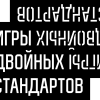






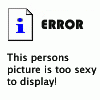



![Олжасик [10th]](https://airsoftgun.kz/uploads/av-1874.jpg)



![NKVD [Recce]](https://airsoftgun.kz/uploads/profile/photo-thumb-6112.jpg)